Notes
Working with notes¶
The myexchange.rocks app provides the ability to work with simple sticky notes.
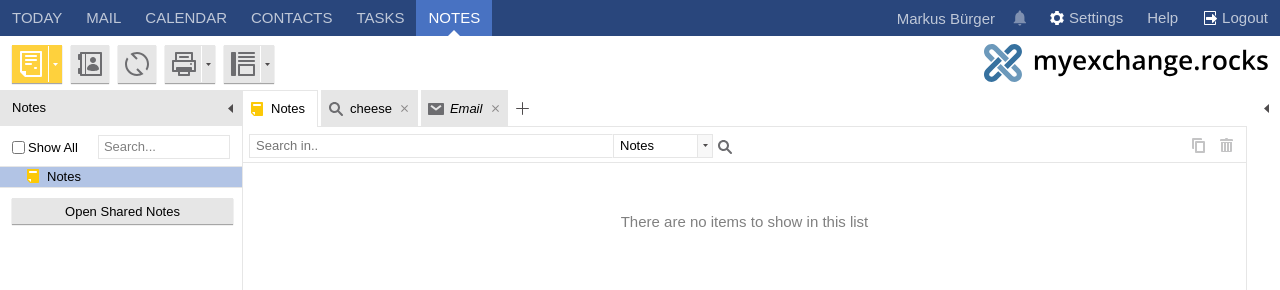
Notes are plain text and are assigned a colour. To add a new note, click on the note icon (top left). Notes can be shared in the same way as tasks are, using folders.
incompatibility warning
As of writing, the data types used for storing notes between Outlook and myexchange.rocks app are *incompatible. When using notes please only use either one, as otherwise changes may get lost.